
FloatTube
The Ultimate Floating YouTube Player
Watch YouTube While You Work
Keep your favorite videos floating above everything else. Perfect for tutorials, music, and staying productive while watching content.
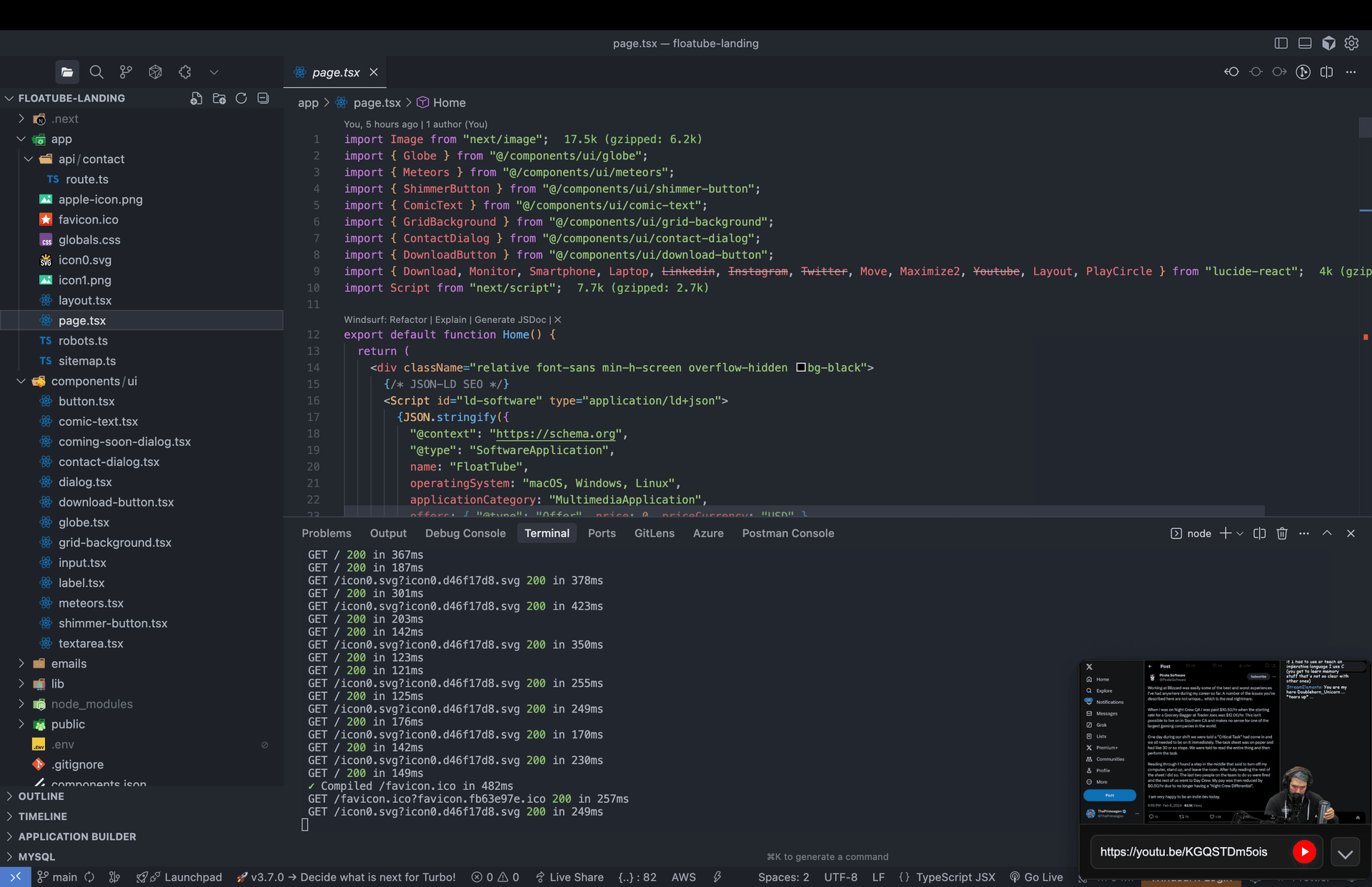

The Ultimate Floating YouTube Player
Keep your favorite videos floating above everything else. Perfect for tutorials, music, and staying productive while watching content.
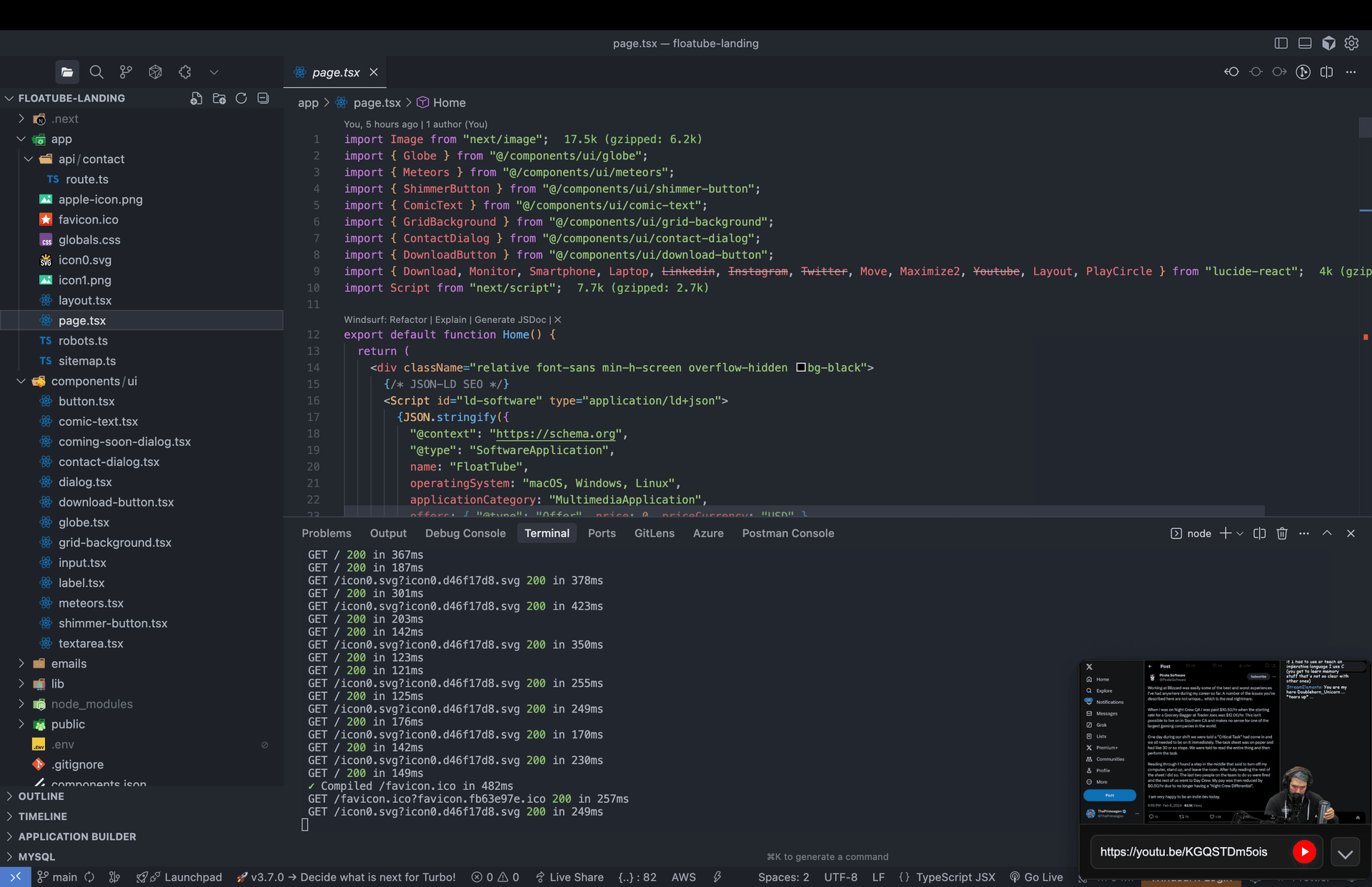
Keep the player above all windows while you work.
Minimal chrome, distraction‑free viewing.
Drag anywhere and resize to fit your workflow.
Paste any youtube.com or youtu.be URL and play instantly.
Auto‑converts to embed for a clean, clutter‑free player.
Subtle transparency and reliable play/pause basics.
Perfect for individual users
Ideal for power users and professionals
Yes, FloatTube is completely free. Download and use it without any cost or subscription.
Any standard YouTube URL works: youtube.com/watch, youtu.be, and YouTube Shorts. Just paste and play!
Drag to move, resize by dragging corners, and use the menu bar icon to show/hide or toggle always-on-top. Global hotkey Cmd+Shift+Y (Mac) or Ctrl+Shift+Y (Windows/Linux) toggles visibility.
Yes! FloatTube works on macOS (Intel & Apple Silicon), Windows 10+, and Linux. Download the installer for your platform from our releases page.
Yes! Use size presets (S/M/L/XL) or drag to resize freely. Adjust opacity from 30% to 100% to make it more or less transparent.
Absolutely. FloatTube only loads YouTube content and doesn't store your data. We collect anonymous usage stats to improve the app, but you can disable this in settings.
Email us at takursiin253@gmail.com with details and screenshots. We'll get back to you quickly.
Join thousands of developers, designers, and students using FloatTube to stay focused while watching YouTube.